Android Hacks
Android is the most popular and developed operating system for mobile device in the present scenario which is also evident through the fact that it accounts for almost 86% shares of sales in the mobile device market. Also, the availability of tons of applications by thousands of developers for the android is like icing on the cake.
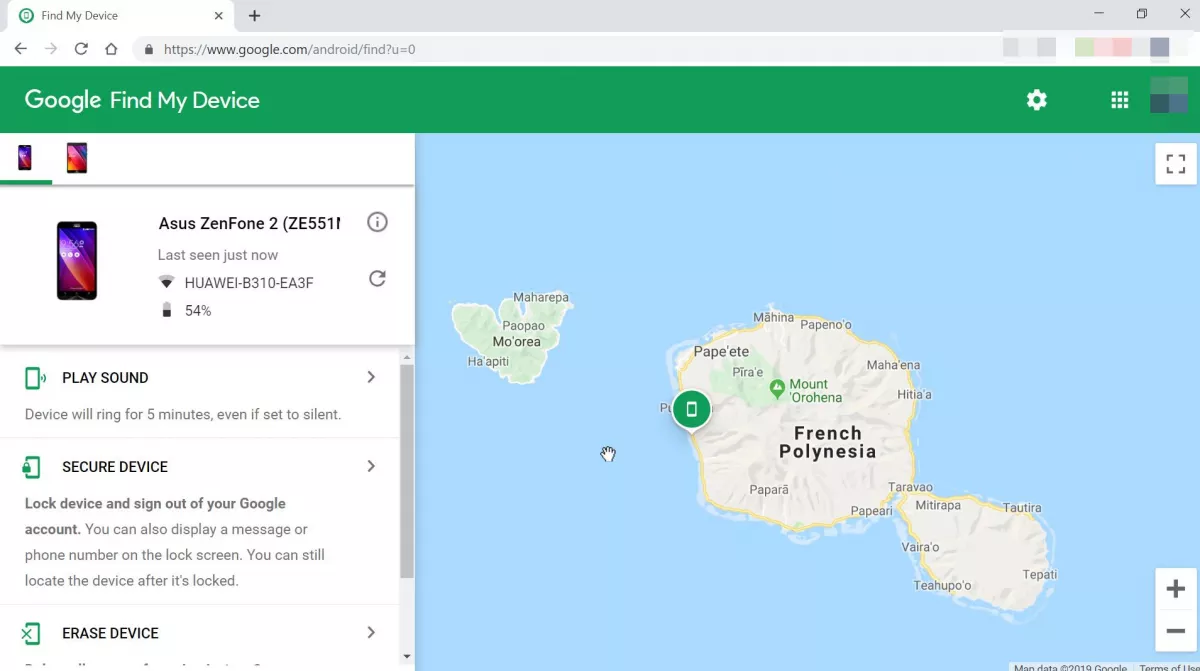
1.Tweak the status bar using System UI tuner:
If in case you’re bored with your current status bar or plan of adding and removing certain options then you no longer need to rely on third party apps.
You just have to enable the hidden settings menu called as “System UI Tuner” which can be done by holding the settings gear present in the Notification toggle menu. On doing the same, the gear icon will start rotating followed by a toast message confirming that System UI tuner has been enabled.
Now, you will be able to see the System UI tuner menu in the settings app where you can specify what sort of icons you want to appear in the status bar like indication for orientation, networks, headphones ,etc. You can further tweak extra settings for Do Not Disturb mode, notifications and Always On Display .
However, this hidden setting may not be present on phones with custom UI like EMUI/MIUI and older android versions.
2. Track your Android smartphone:
The best part with Android is that if you added a Google Account to your Android device, then Find My Device is automatically turned on. So, whenever you lose your device, just head over to android.com/find in any browser and log in with the same google account. Now, you can see the location of your device and can further erase all the data remotely, lock it down with a message or make it ring loud (even if it’s in silent mode), provided that your lost device has access to the internet and location is on.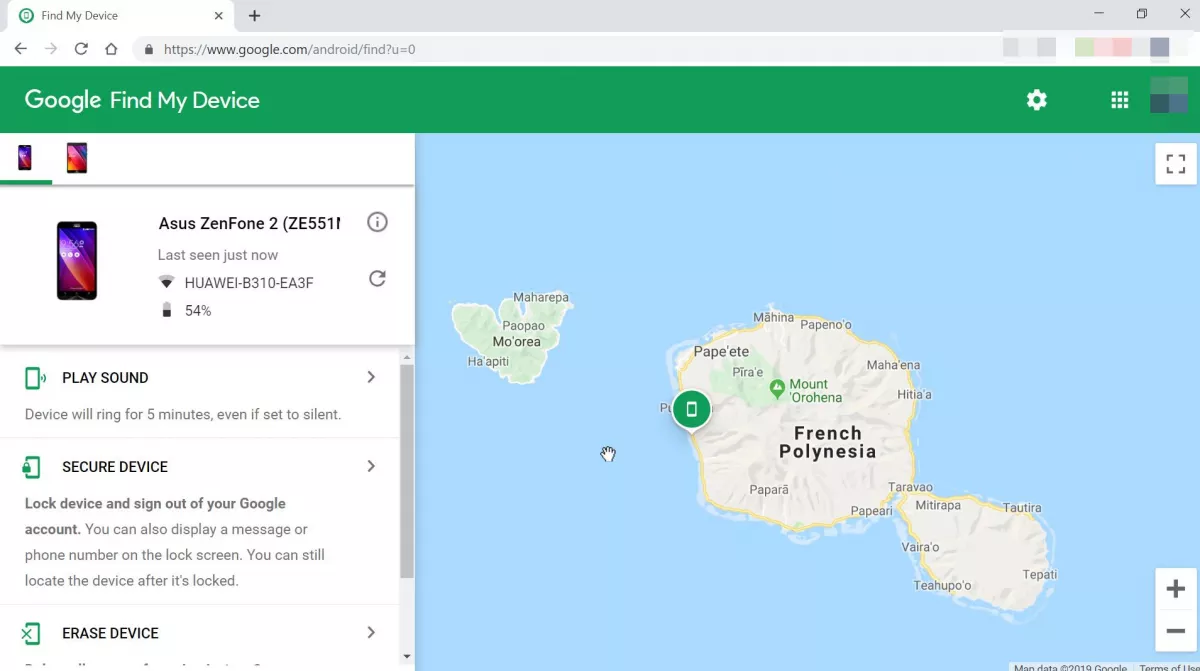
3.See back the Notifications you swiped away:
Simply long press and hold on your home screen to show up the screen-adjusting mode. Now, tap on widgets and look for the Settings shortcut widget which should look like a basic settings gear. Next, drag it to somewhere on your home screen which will be followed by a popup list allowing you to choose from essential shortcuts like accessibility, app info, battery, devices, battery, memory, etc. Just search for the option named “notification log” and select it.
After which you can view all your previous notifications from all the apps with the time of appearance using the shortcut.
Pro Tip: Android users can also use this trick to read the Whatsapp messages which have been deleted by the sender using Delete for Everyone option.
4. Use the Navigation-Buttons as app shortcuts:
You can remap your keys to assign apps based on your actions like double tapping the either of home, recent and back button. I did it for deploying double tap the home button to trigger the camera app and double tap the recent buttons app to open Gmail. Moreover, you can also customize your volume and headset buttons for the same cause.
Interestingly, this app also allows customizing the Active Edge feature on the supported devices like the Pixel 2 and the Pixel 2 XL.
5.Reduce Lag and Delays on Android:
This issue can be solved by using the Seeder app which takes the process that generates data and performs it every second. Then it feeds that info to a new random data pool and keeps refreshing it regularly and further uses that data to keep the system pool juiced up so that it never runs out. This results in faster app launches, lag-free animations, and reduced navigation lag.
Note that this app requires ROOT and isn’t compatible with the newer versions of Android. In such a case, you can also try the L Speed app for speeding up your Android phone.
For people who are not willing to root their smartphones can enable developer options by tapping 7 times on the build number in About device section, after which you can reduce the animations speed by 0.5X or even disable them completely. This will significantly reduce animation lag and make your device faster.
6. Improve Graphics in Games:
Want to churn out the maximum speed and gaming performance from your Android device? then you must try the GLTools (graphics optimizer) app once.
This app requires root permissions to work and lets you squeeze better performance on lower-end devices by fooling it like if you’re running a different processor. Also, you can tune in your graphics for better visuals and better dynamic range in games.
7.Install Linux on your Android Phone without Root:
By using Debian Noroot app, you can install Linux distribution Debian on your Android phone to get a few utilitarian things done. It is basically an operating system based on Linux which allows the user to install LibreOffice, GIMP, and other open source software through APT (Advanced Package Tool) and make use of the same.
To do this, you just have to install the Debian Noroot app from the PlayStore, then just open it like any other application and allow it to download the full package for complete installation. Once loaded fully, you will be welcomed by a mouse-oriented desktop interface where you can download and install certain programs or games just like on any other version of Linux. Nonetheless, there are endless possibilities to be explored in case if you’re bored with your Android.

Comments
Post a Comment